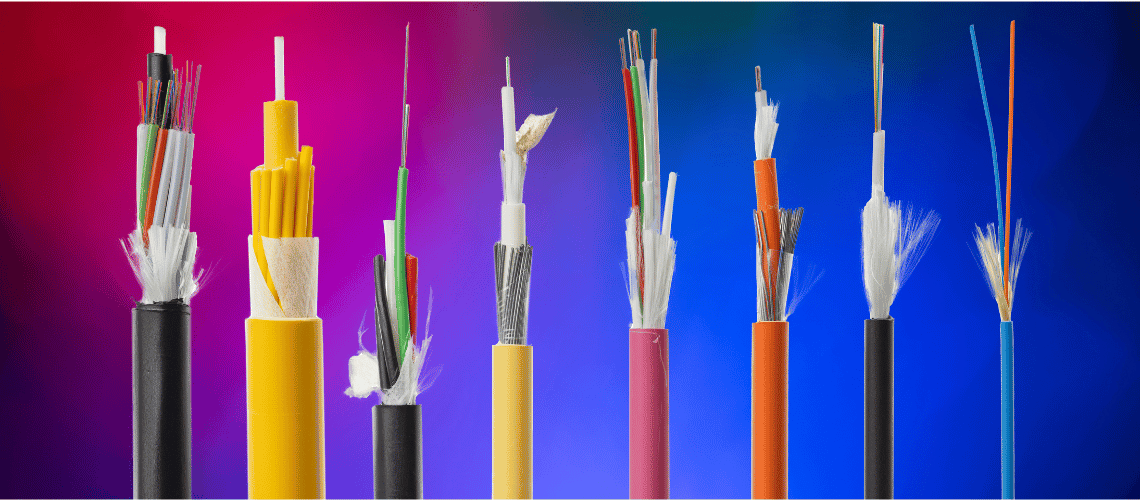Request A Quote Today!
"*" indicates required fields
A good network cable is essential for a dependable and expandable network. It is the foundation of communication, connecting devices and allowing data transfer. Proper installation reduces signal loss, interference, and data loss, optimizing network performance. Well-designed cable setups also make maintenance and troubleshooting easier, further minimizing downtime. It allows for simpler future upgrades or expansions, saving time and resources. A proper network cable installation enhances current capabilities and lays the groundwork for future growth and technological advancements.
Whether you are DIY-ing the process or hiring a professional to do the work, you must not neglect the importance of an efficient installation process. This blog entails 10 practical tips to help you achieve optimum results and avoid disruptions in your cable design.
11 Network Cable Installation Mistakes to Avoid
When installing cables, you must be mindful to avoid certain mistakes to achieve desirable results.
1. Using the wrong cable type
Using the wrong network cable can cause various problems, affecting performance, reliability, and safety. Cables are designed for specific needs like data speed, distance, and environment. Choosing the right cable is crucial for optimal network performance, reliability, and safety. It helps avoid downtime, troubleshooting, and potential equipment damage, ensuring a smooth network operation. Using the wrong ones may risk your network to vulnerabilities like slower speeds, safety issues, signal problems, and incompatibility.
2. Running cables too close together
Keeping cables separated in a network setup is important. Having them too close together increases the chance of interference between the cables, further degrading the signal and disrupting network performance. Tightly packed cables can also generate heat due to poor airflow, causing them to malfunction or wear out faster. Moreover, accessing closely spaced cables becomes difficult in cramped spaces. Proper spacing between cables can preserve signal quality, minimize heat buildup, and make maintenance and troubleshooting easier.
3. Crushing or kinking cables during installation
Maintaining cable integrity is essential for optimal network performance and longevity. Crushed or bent wires can physically damage the internal wires, leading to signal problems, data loss, or complete connection failure. This can also cause issues like changes in impedance, signal reflections, and crosstalk, which compromise the transmission quality, reducing network reliability, slowing data transfer, and increasing vulnerability to electromagnetic interference. By properly routing and protecting cables from physical stress, network administrators can prevent these problems and ensure the efficiency and stability of the network.
4. Not using cable ties
Cable ties help secure cables in place, preventing them from shifting or moving around, reducing the risk of cable damage from friction, pulling, or bending. Bundling cables with cable ties improves airflow within the network cabinet or rack. This prevents overheating of equipment and ensures optimal performance and longevity of network devices. Bundled cables with cable ties are easier to manage and maintain. Technicians can quickly identify and access specific cables for troubleshooting, upgrades, or repairs, reducing downtime and minimizing disruption to operations. Moreover, cable ties help organize cables neatly, preventing tangled or messy installations and improving upon the overall look of the network infrastructure.
5. Failing to label cables, creating a maintenance nightmare
Labelling cables makes it simpler for technicians to identify them. This saves time tracing and troubleshooting connections, speeds up maintenance and repair tasks, and reduces downtime. Proper labelling keeps the cable infrastructure tidy and organized, making it easier to manage and maintain. It ensures each cable is correctly routed and prevents confusion during upgrades or changes. Labels document cable functions, destinations, and connections, which aids future expansion or reconfiguration of the network. Labels help prevent mistakes during installation or maintenance by clearly indicating the purpose and destination of each cable, reducing the risk of connectivity issues or network failures.
6. Not considering distance limits
When installing a network, it’s important to consider distance limits. Staying within these limits helps maintain signal quality and prevent data issues like loss, corruption, or delays. Going beyond the recommended distances can slow down your network, with slower speeds and more lag. Keeping to the right distances means using standard equipment and cables without needing expensive boosters or special hardware for longer runs. Following the distance guidelines minimizes problems like signal weakening, interference, and other disruptions, making your network more reliable overall.
7. Improper cable termination
Proper cable termination is crucial for network installations. When cables are properly terminated, signals can pass through without distortion or loss, preserving data integrity and preventing signal degradation. Incorrect terminations can cause intermittent connectivity issues, network downtime, and reduced performance, affecting productivity and efficiency. Poorly terminated cables also increase the risk of electrical hazards like shorts or fires, posing safety threats to personnel and equipment.
8. Not testing cables after installation
Checking the network setup involves ensuring the installed cables and parts work properly. This usually means using special tools to test connectivity, signal strength, and how fast data can be sent. The goal is to confirm the cables are installed correctly based on industry standards and manufacturer guidelines. This testing checks that the cables can handle the required data speeds and bandwidth without problems. Finding and fixing issues early helps prevent network outages and keeps operations running smoothly.
9. Having insufficient cable slack for future adjustments
Cable slack provides flexibility in the network setup, making it easier to adjust to future changes like relocating equipment, adding new devices, or rerouting cables. This flexibility is crucial for adapting to evolving business needs or technological advancements. Having enough slack makes it simpler to perform maintenance tasks such as replacing connectors or repairing damaged cable sections. It also reduces the need for extensive cable reinstallation and minimizes downtime during maintenance. By adding extra slack when installing, you prepare the network for any future needs or expansions, saving time and money that would otherwise be spent on re doing cables or reconfiguring the network to handle changes.
10. Not following regulations
Following industry regulations is crucial when installing a network. Adhering to these standards helps minimize risks like data breaches and electrical hazards. It also ensures compatibility and reliability across network components. Regulations incorporate best practices for design, installation, and maintenance, leading to higher-quality networks with better performance and longevity. By following regulations, organizations show their commitment to ethical practices, customer trust, and compliance, protecting their reputation and reducing potential liabilities from security issues or regulatory violations.
11. Neglecting scalability
Ensuring cable installations are scalable is crucial for handling future growth and changes in a network. When planning cable work, it’s vital to consider not just current needs, but also potential expansions or upgrades. Scalability allows the network to easily adapt to rising bandwidth demands, added devices, or organizational changes without major rework or costly overhauls. By using scalable designs and flexible cable management, organizations can save time and money long-term. Scalable cable setups enable adding new cables or devices with minimal disruption to existing infrastructure, reducing downtime and operational issues.
Ensure Smooth Network Cable Installation with Cabling Drops
Cabling Drops promises to deliver seamless connectivity and superior performance through expert network cable installation. Our skilled technicians specialize in meticulously installing cables to ensure reliable connectivity and optimal signal transmission. We prioritize efficiency and precision, tailoring solutions to your organization’s unique needs. With our attention to detail and commitment to quality, you can trust us to build a robust network infrastructure that supports your operations effectively. Avoid subpar connections or unreliable setups. Contact us today to streamline your network and elevate your business capabilities!
Frequently Asked Questions
What precautions should be taken in cable installation?
When installing cables, one must stay mindful of practicing the following precautions.
- Plan the route carefully
- Use appropriate cable types and sizes
- Follow manufacturer guidelines for installation
- Comply with relevant safety standards and regulations
- Use cable management tools
- Ensure proper training and supervision
How can I choose the right cable type for my specific network needs?
You can select the appropriate type of cable based on the following factors.
- Bandwidth requirement
- Compatibility
- Environmental factors
- Costs
- Future scalability
Should I always test network cables after installation, and if so, how?
Testing network cables after installation is advisable to ensure proper functionality and performance. You can use cable testers or network cable analyzers to verify continuity, detect faults, and measure signal quality.
How can I prevent cables from getting crushed?
You can adopt the following methods to keep your cables safe from crushing.
- Use cable protectors
- Label and secure cables
- Ensure proper routing
- Schedule regular maintenance
How much cable slack should I leave for future adjustments within the network?
A general rule of thumb is to leave about 10-20% extra cable slack for future adjustments within a network. This allows for flexibility and accommodates changes or expansions without rerunning cables.