How To Installation Network Cable
Most Dependable Network Cabling Available in New Jersey and Pennsylvania

Request A Quote Today!
"*" indicates required fields
If you’re considering Ethernet networks to enhance the stability and efficiency of your workplace, you might be curious about the network cable installation process. A properly installed cabling system is crucial for network infrastructure, enabling seamless data transfers, reliable functioning of an organization’s IT infrastructure, and the reduction of bottlenecks and interference issues. Professional network cabling services are essential to ensure a reliable and efficient network cabling installation, leveraging expertise in installation, repositioning, and troubleshooting of cables. Here are the fundamental steps for network wiring installation:
- Establish a central hub for the router and networking switch.
- Install an outlet near the hub and another where networked devices will be.
- Run the cable through the walls.
- Connect the cable at each end.
- Fit outlets with faceplates.
- Test the connection.
- Configure the devices.
Following these steps ensures a reliable and efficient network. For optimal results, adhere to these guidelines during the installation process:
- Proper Cable Management: Organize cables neatly to avoid tangling and make future maintenance easier.
- Labeling: Clearly label each cable and outlet for quick identification.
- Use Quality Materials: Invest in high-quality cables and components to enhance durability and performance.
- Plan for Scalability: Design the network to accommodate future expansion without major overhauls.
How To Perform Network Cabling Installation
Best Practices in Network Cable Installation
Select a Location for Your Server
Choose a dedicated space for essential network devices like the server, modem, switch, and firewall. This area should be private and centrally located to facilitate easy cabling to other parts of the facility and support the network hardware.
Place Nodes and Measure Network Cabling
Identify optimal locations for network nodes, where computers and equipment will connect to the network. Measure the required lengths of network cables based on the distances between the server area and each node.
Twisted pair cables are commonly used for network connections due to their reliability and performance. Using shielded twisted pair (STP) cables can further reduce interference and ensure signal integrity over long distances.
Select and Gather Necessary Network Devices
Collect the necessary hardware, such as data plugs, plates, connectors, switches, cable ties, and network devices. Essential tools for the setup include:
- Punch down tool for securing and trimming wires.
- Crimping tool for making modular connections.
- Network test tool for checking 8P (RJ45) and 6P (RJ11 and RJ12) connections.
It is also important to select the appropriate types and categories of Ethernet Cable Installer to ensure high-speed and stable network connections.
Position Wall Plates and Cut Holes
Before cutting power, flip the breaker to Off. Place wall plates to cover the nodes where cables will terminate. When positioning wall plates, consider the type of cable, such as coaxial cable, which is commonly used in older buildings and home networks. Coaxial cables are resistant to outside interference but are less efficient compared to modern fiber optic cables. Choose locations that are easily accessible and avoid areas near electrical components.
Run Fiber Optic Cables Through Walls
This step is time-consuming and requires careful execution to avoid damaging the infrastructure. It is important to use twisted pair cables to reduce interference when running cables through walls. Using a shielded twisted pair (STP) cable can further reduce interference from sources like power lines and radio waves. In older buildings with solid walls, some cutting may be necessary.
Test Connection with Cable Testers
After running and connecting the cables at both ends, use a network testing tool to ensure the network connections are active and capable of carrying data. The tool will indicate the connection status through a series of lights.
Network Configuration
Once the network is operational, start adding and configuring servers, routers, and computers to ensure a secure and efficient computer network
Plan Ahead
Before starting, plan the entire network layout, considering future expansion. Identify the optimal locations for the central hub, outlets, and cable pathways.
Additionally, ensure to plan for internet access and network infrastructure to facilitate seamless communication between network devices. Proper planning of network device placement is crucial to ensure optimal network performance.
Use Quality Materials
Invest in high-quality cables, connectors, and hardware to ensure longevity and reduce the risk of failures.
Label Everything
Labeling cables and ports simplifies troubleshooting and maintenance. Use clear and consistent labeling throughout the installation.
Maintain Proper Cable Management
Use cable ties, Velcro straps, and cable trays to keep cables organized. Avoid tight bundling and excessive loops to prevent damage and simplify access.
Ensure Adequate Ventilation
Proper ventilation prevents overheating. Ensure network racks and cabinets are not overcrowded and have sufficient airflow.
Follow Safety Standards
Adhere to all safety guidelines and regulations to prevent hazards. This includes proper grounding and avoiding running cables near electrical lines.
Document the Installation
Keep detailed records of the network layout, including cable routes, connections, and configurations. This documentation will be invaluable for future maintenance and troubleshooting.
Test Thoroughly
Test all connections and configurations thoroughly before putting the network into operation. This helps identify and resolve any issues early on.
By following these best practices, you can create a robust, scalable, and easy-to-maintain network.
Consult With an Expert
Professional network installers can guide you in determining the best network layout for your project, as well as selecting the appropriate hardware and cabling. They offer a range of network cabling services, including installation, repositioning, and troubleshooting of cables. Given that the integrity of your network relies heavily on proper network cabling installation, seeking professional assistance is a worthwhile investment. We at Cablingdrop in New Jersey have network installers feel free to contact us.
What Not To Do In Network Installation
When it comes to network installations, avoiding common mistakes is crucial for creating a reliable and efficient system. Here are some key things to avoid:
Neglecting Cable Management: Poorly managed cables can lead to confusion, difficulty in maintenance, and potential damage. Always use cable ties, labels, and organized pathways.
Skipping Testing: Failing to test connections and configurations can result in undetected issues that could disrupt network performance. Ensure thorough testing at each step. Ignoring Future Needs: Installing a network without considering future expansion can limit scalability. Plan for potential growth and additional devices.
Using Substandard Materials: Low-quality cables and connectors can cause frequent failures and reduced performance. Invest in high-quality materials for longevity and reliability.
Improper Cable Routing: Running cables near electrical lines or in areas prone to interference can degrade signal quality. Route cables away from sources of electrical noise and interference. Inadequate Documentation: Lack of proper documentation can make troubleshooting and maintenance challenging. Keep detailed records of cable routes, connections, and configurations.
Overlooking Safety: Failing to adhere to safety standards and regulations can pose hazards. Follow all safety guidelines and best practices during installation.
Avoid Bundling: Wires Too Tightly Bundling wires too tightly can kink the cables, impairing their functionality and reducing their lifespan. Additionally, tightly bundled cables are more difficult to access for maintenance. Avoid twisting cables or creating unnecessary loops as well.
Don’t Overload Cable Racks: Overloading cable racks can lead to overheating issues. It’s essential to avoid cramming too many cables into one rack and ensure proper spacing and ventilation.
Cable Type: Don’t Mix Different Types of Cables Cat 5, Cat 6, and Cat 7 cables have copper wires, while fiber optic cables contain glass strands. In a network using both types, avoid placing Cat-type cables on top of fiber optic cables
Hazards of Network Installation
House Fire
Improper wiring installation can potentially cause house fires if it disturbs electrical wiring without proper precautions. Always cut power to the installation area using the breaker box before starting the project. Additionally, ensure the proper installation of fiber optic cable to prevent potential hazards.
Damage to Walls
Installing a network requires cutting holes in walls for faceplates and running cables. While hollow walls typically pose no problem, solid walls require more care to maintain structural integrity during installation.
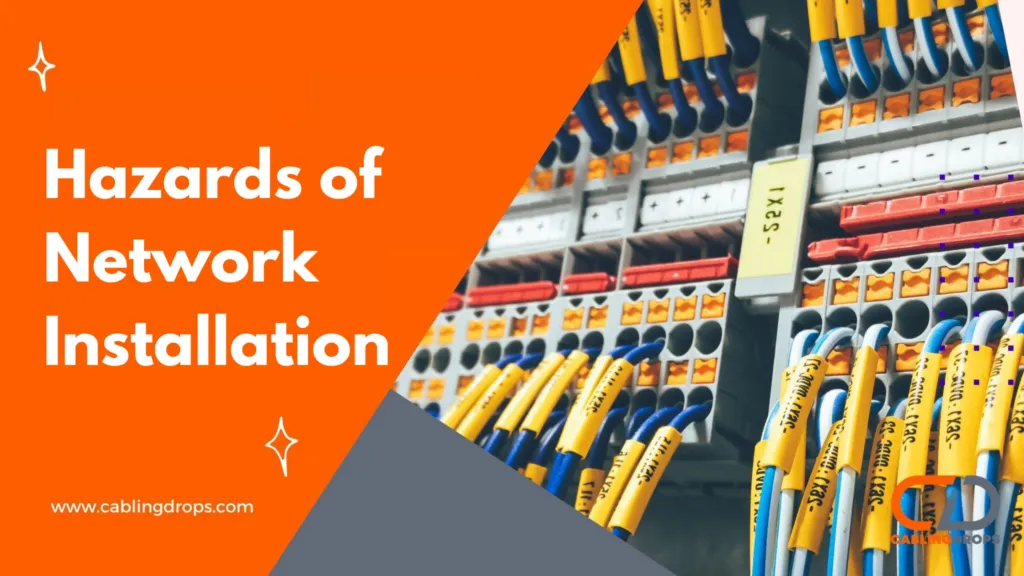
Poor Cable Layout
A poorly executed installation can lead to a malfunctioning network. Issues like crosstalk, lag, and downtime can arise from improper cable layouts or misplaced connections. Additionally, poor layouts can cause premature failure of cables and hardware, and make future servicing, repairs, and scaling difficult.
Dangerous areas
Installations in industrial buildings can include hazardous substances, active machinery, locked areas, moving vehicles, and more. Teams should plan for how to avoid these hazards and what to do if something goes wrong
Conclusion
CablingDrops specializes in professional network installations in New Jersey, ensuring efficient and reliable setups tailored to enhance workplace stability and efficiency. By adhering to industry best practices, we prioritize meticulous planning, the use of high-quality materials, and meticulous cable management to guarantee long-term performance and scalability.
Our expert team at CablingDrops understands the critical importance of proper network cable installation. We meticulously plan network layouts, select optimal hardware and cabling solutions, and adhere to stringent safety standards to safeguard against potential hazards like overheating and structural damage.
With a commitment to thorough testing and documentation, CablingDrops ensures every network installations meets rigorous performance standards from initial setup to ongoing maintenance. Whether you’re setting up a new network or upgrading an existing one, trust CablingDrops for professional expertise and reliable service that ensures your network operates seamlessly for years to come.
Frequently Asked Questions
How to arrange network cable color code?
Step 1: Connect one end of an Ethernet cable to the Ethernet port on your computer.
Step 2: Connect the other end of the Ethernet cable to one of the Ethernet ports on your router. These ports are typically labeled as “LAN” (Local Area Network) or numbered as “LAN1,” “LAN2,” etc.
Types of networking cables
The primary types of network cabling include coaxial cables, fiber optic cables, shielded twisted pair (STP) cables, and unshielded twisted pair (UTP) Cable. Learn more about Types of network cable
What are the three types of network installation?
LAN, MAN and WAN are the three major types of the network designed to operate over the area they cover.
We design, install, and maintain robust network infrastructures for seamless connectivity and optimal efficiency
We would love to speak with you.
Feel free to reach out to us
Get in Touch
Address
-
1414 Radcliffe St #100,
Bristol, PA 19007
Hours
- Mon-Fri 9:00AM - 5:00PM
- Sat-Sun 10:00AM - 6:00PM
"*" indicates required fields